Metadata
In Contao, you can add metadata to any kind of file. Metadata is mainly used as a universal site-wide way to display a short description or caption for each file in image galleries and downloads. In a multilingual project, you can create separate metadata for each language.
Contao supports the following metadata:
- Title
- Alternative text
- Link
- Caption
- License URL
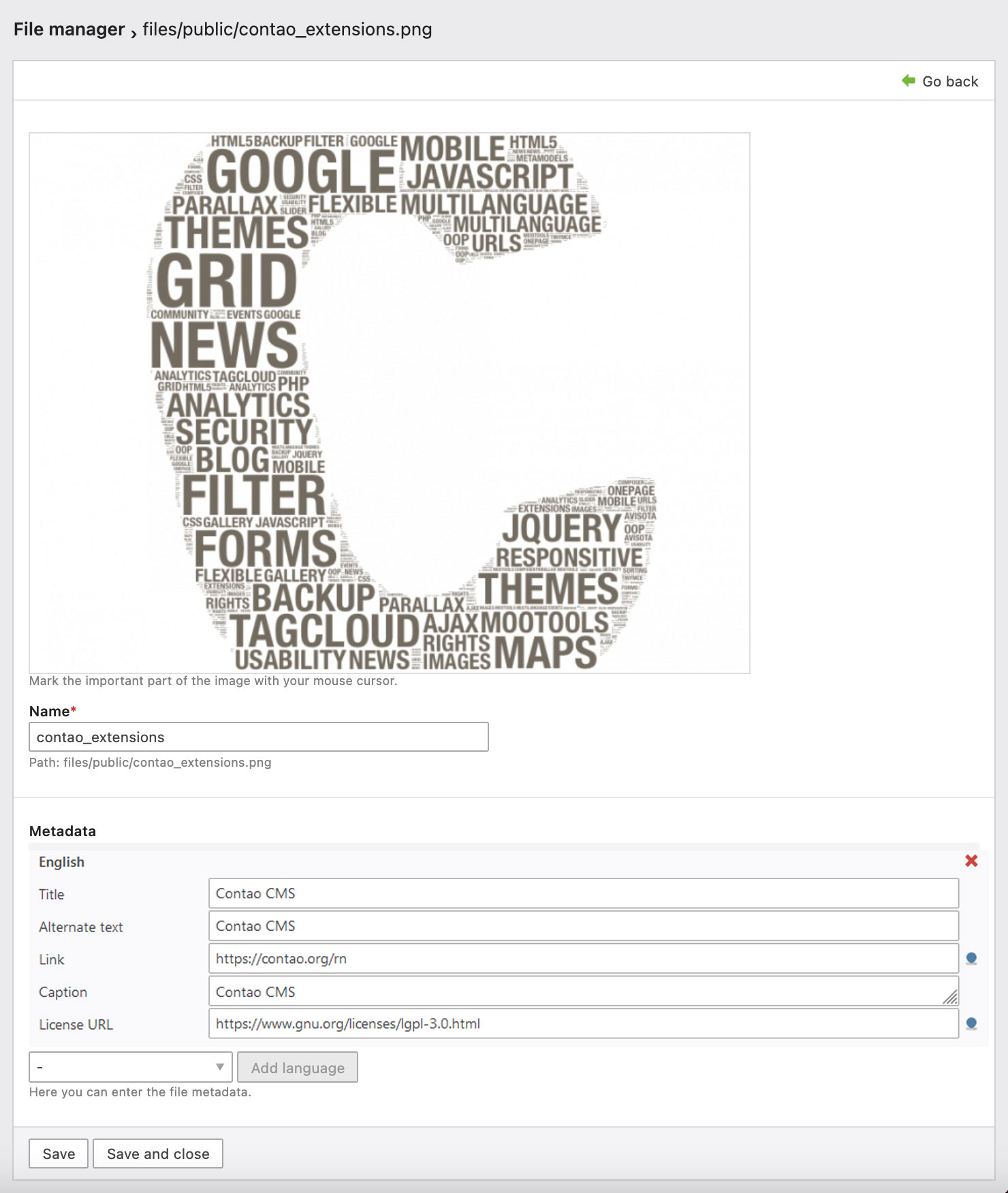
The HTML output
Content element of type “Image” generates the following HTML code:
<div class="ce_image first block">
<figure class="image_container">
<a href="https://contao.org/de/" title="Contao CMS">
<img src="…" width="…" height="…" alt="Contao CMS" itemprop="image">
</a>
<figcaption class="caption">Contao CMS</figcaption>
</figure>
</div>
License URL
This feature is available in Contao 4.13 and later.
On the page on which the image is embedded the license URL is used in the SCHEMA-ImageObject of the JSON-LD to comply with licensing notices.
The HTML output The license URL generates the following HTML code:
<script type="application/ld+json">
[
{
"@context": "https:\/\/schema.org",
"@graph": [
...
{
"@id": "#\/schema\/image\/406494fa-4de4-11ed-abcf-001a4a0502b4",
"@type": "ImageObject",
"caption": "Contao CMS",
"contentUrl": "assets\/images\/c\/contao_extensions-c6607fb7.png",
"license": "https:\/\/www.gnu.org\/licenses\/lgpl-3.0.html",
"name": "Contao CMS"
}
]
},
...
]
</script>
To display the license URL under the image on the page you can add the following code to the image.html5 template:
<?php if ($this->license): ?><p class="ce_image__license" ><?= $this->license ?></p><?php endif; ?>