EasyThemes
from terminal42 gmbh
Enables direct access to stylesheets, modules, page layouts and image sizes - reduces the number of clicks even if only one theme is used.
After successful installation, log in to the back end and go to the “Users” tab in “User Management”. From the user list, select the user who is to benefit from EasyThemes. Click on the Edit User edit symbol and then check the box “Enable EasyTheme” in the last section of the user administration.
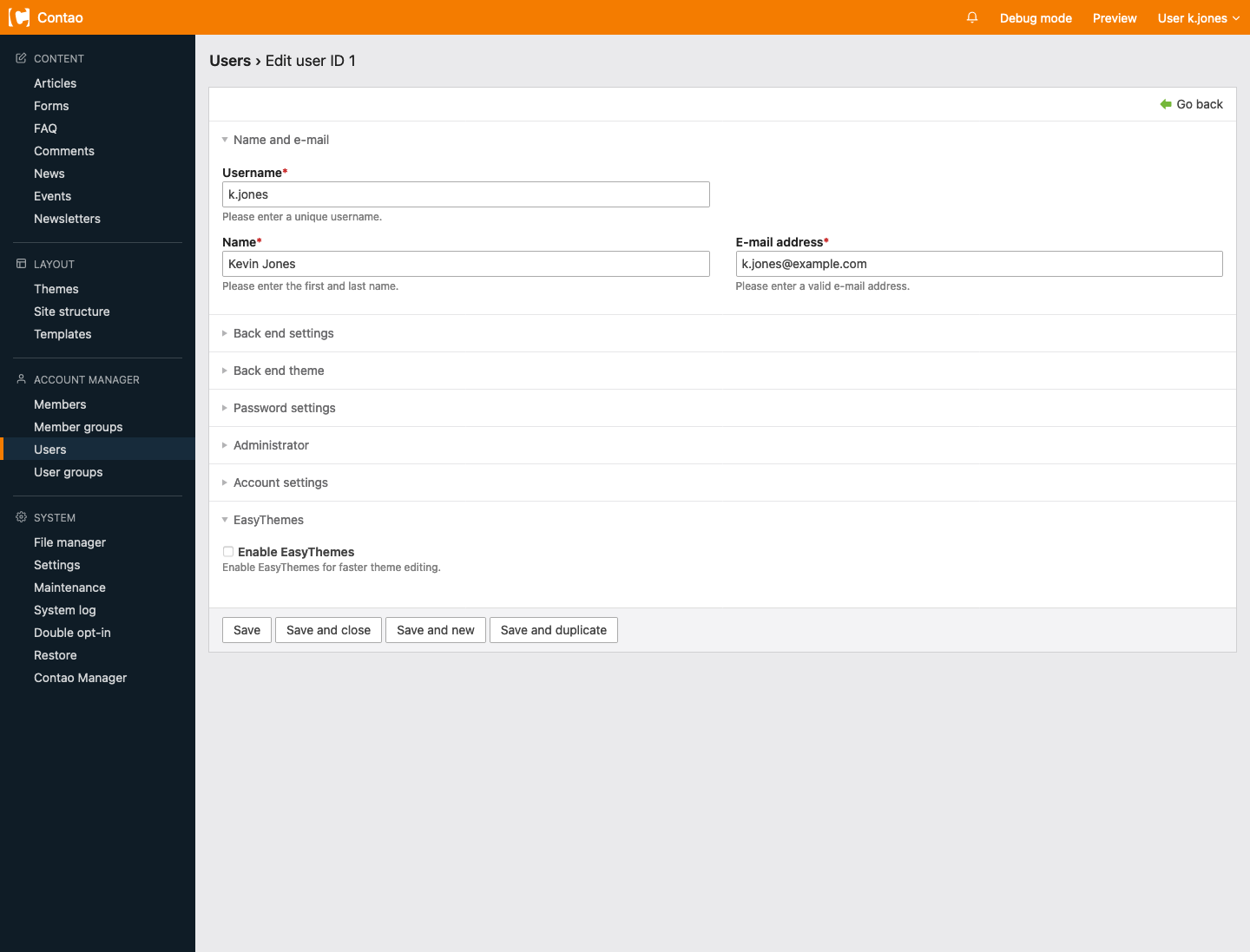
Under Active Modules you determine which modules are to be displayed.
The following modules are available:
- Edit Theme: Here you can edit the settings of the theme.
- Style sheets: Here you can create new stylesheets and edit existing ones.
- Front end modules: Here you can create new front end modules and edit existing ones.
- Page Layouts: Here you can create new page layouts and edit existing ones.
- Image sizes: Here you can create new image sizes and edit existing ones.
The internal CSS editor is deprecated and will be removed in one of the next Contao versions!
In EasyTheme Mode you have to choose one of four display types.
Contextmenu: The selection menu appears when you right-click on themes.
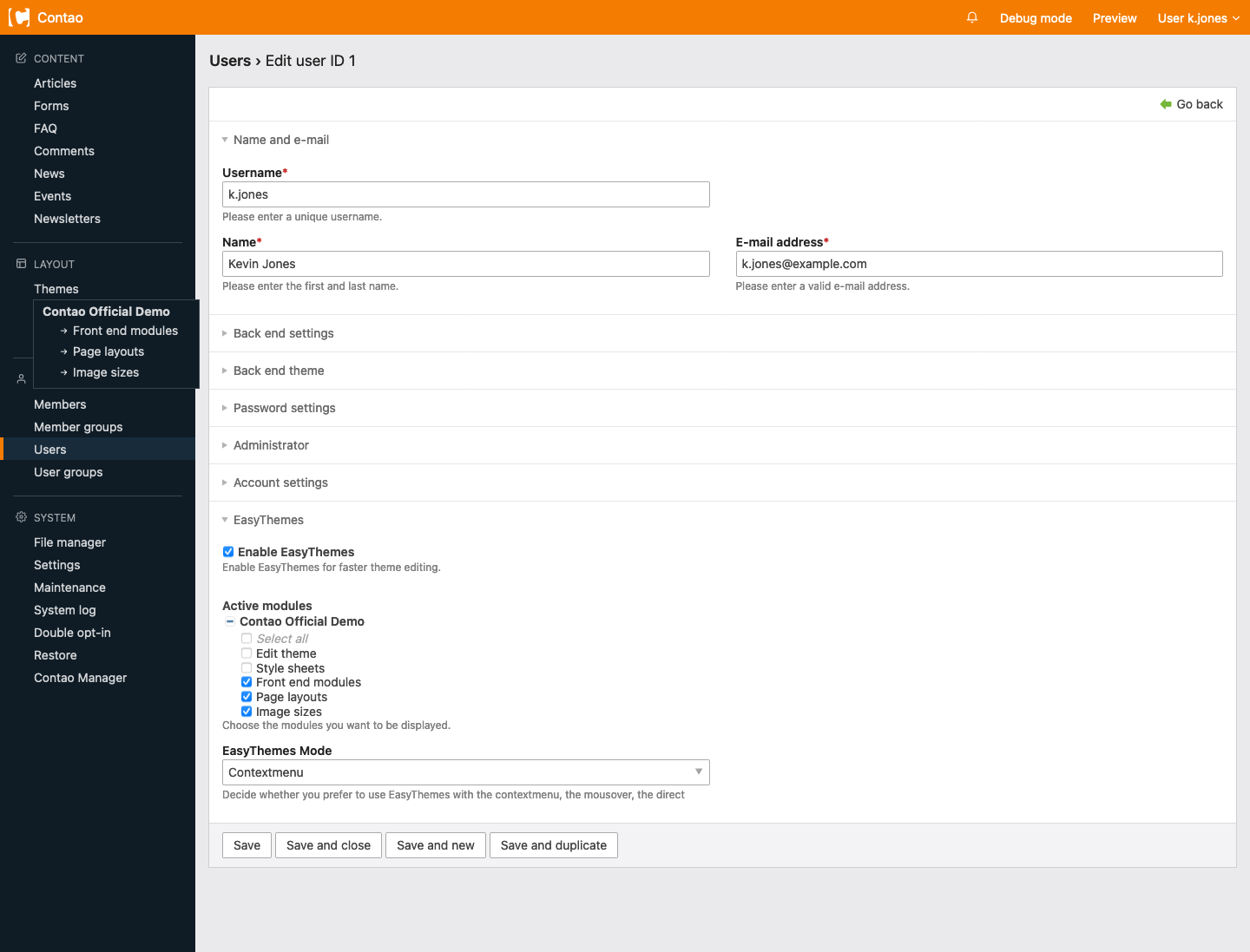
Mouseover: The selection menu appears when you mouse over themes.
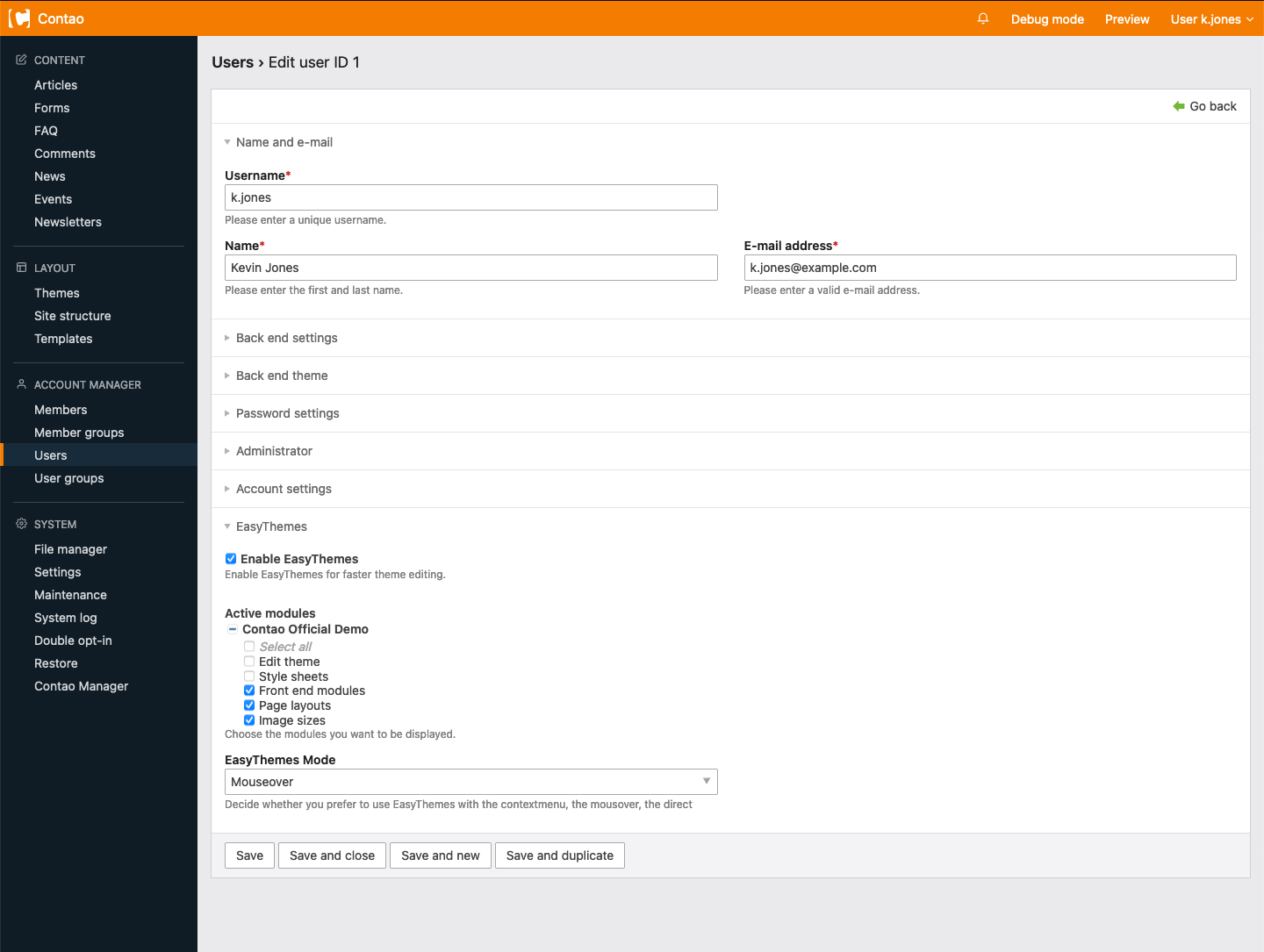
DOM-Inject: The selection menu is displayed directly under Themes.
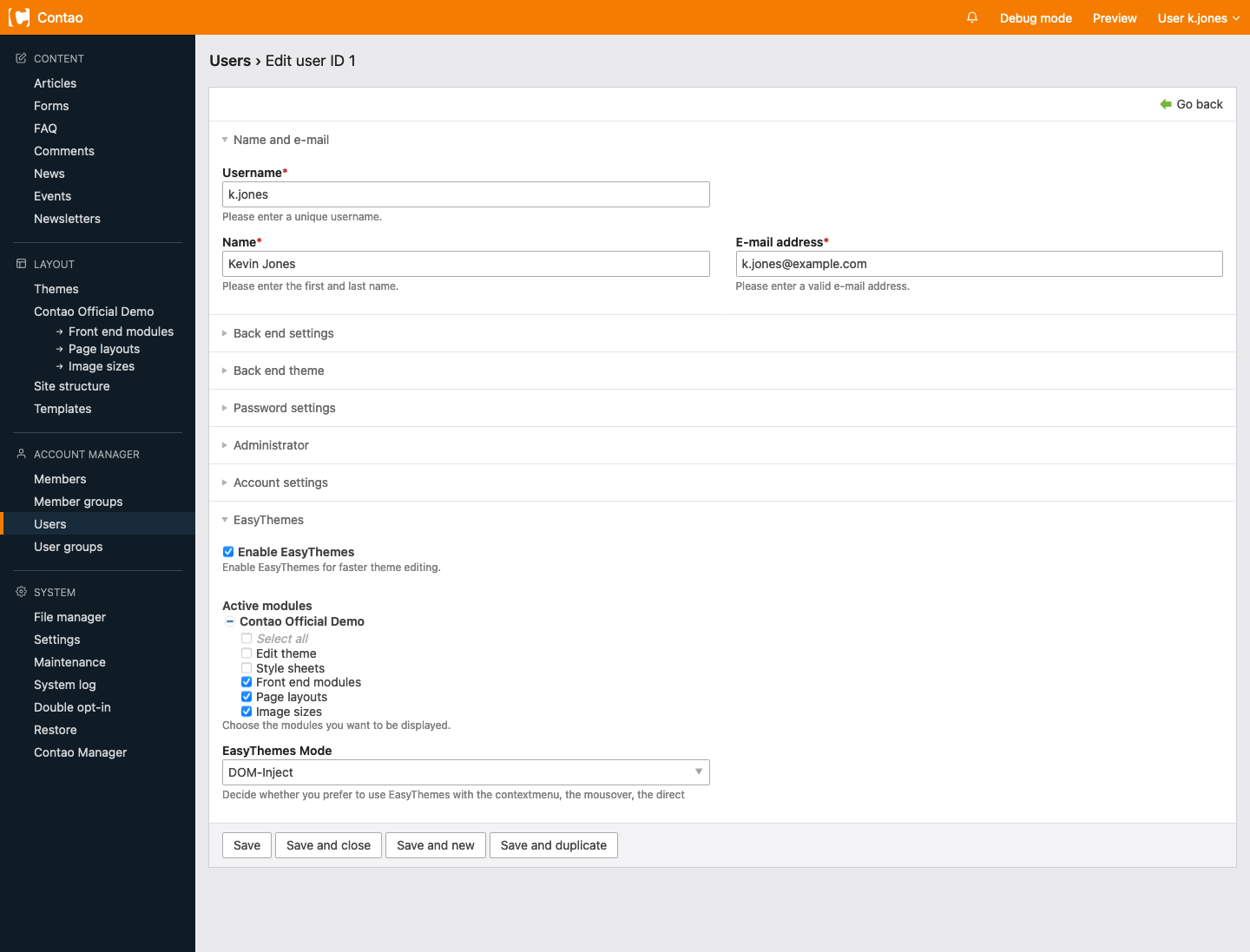
Back end modules (without selecting a reference group): Creates an additional back end module above the “Contents” section.
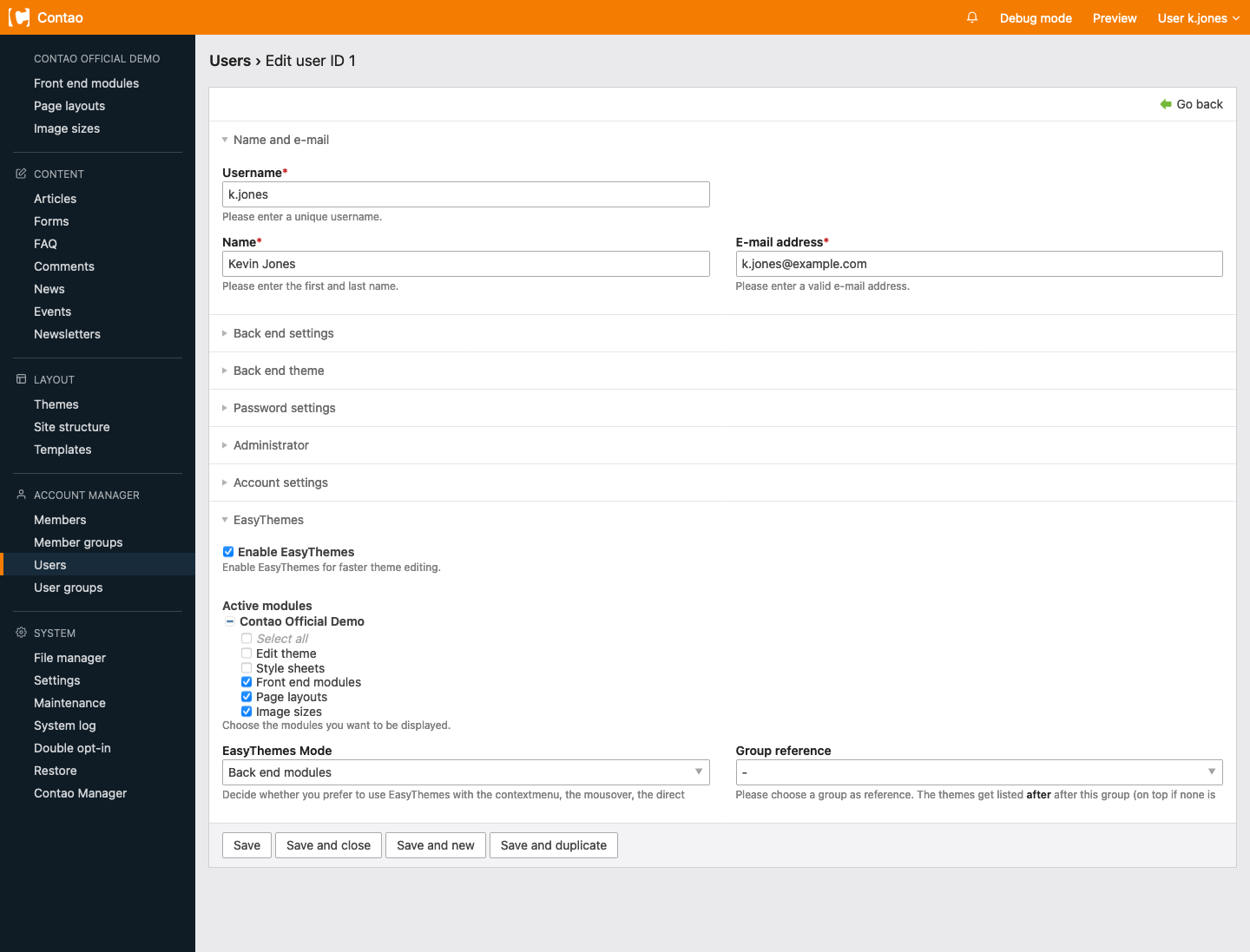
Back end Module (with selection of a reference group): Creates an additional back end module under the selected section.
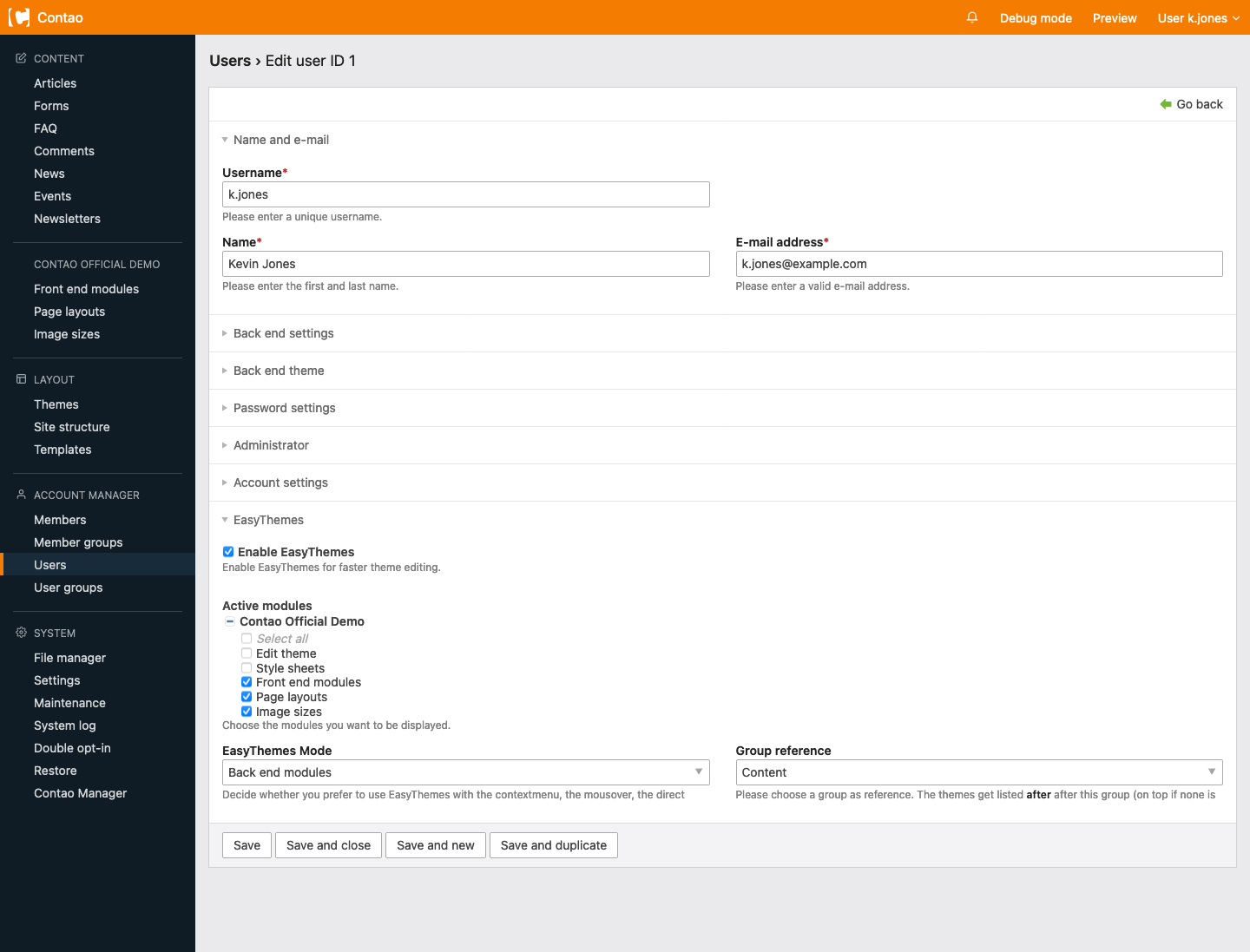
Take your time and still be faster.