File Manager
With the File Manager you can manage files and folders on your server and transfer files from your local computer to
the server. By default, user resources are stored in the Contao folder files. Contao’s database-driven filesystem
stores file information in the database and references the entries by their
UUIDs (Universally Unique Identifier). A UUID is unique
across systems and looks like this: bb643d42-0026-ba97-11e3-ccd717221c8a.
New folder
You can create a new directory using the “New folder” button. The following options are available:
Public: Make the folder and its sub-folders accessible via HTTP.
Do not synchronize: Do not synchronize the folder and its subfolders with the database.
Create nested folders
since 4.13 Nested folders can be created directly by entering e. g. “FolderA/FolderB”.
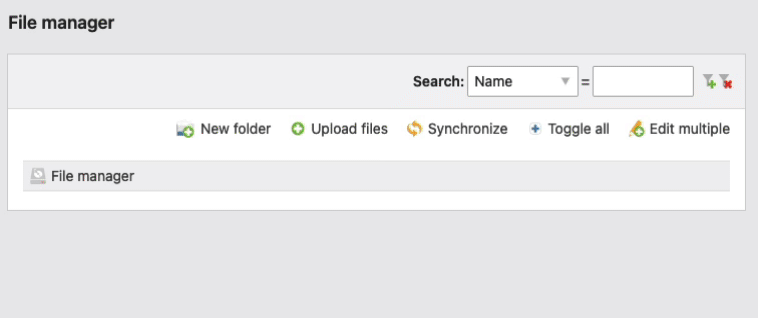
If you select “Public”, only the last folder will be marked as public.