System requirements
To run Contao successfully, the web server must meet these system requirements. Contao was originally developed for the familiar LAMP stack, but runs on any web server that provides a current version of PHP and MySQL.
Software Recommendations
The minimum requirements depend on whether you are installing the latest or the Long Term Support version. All maintained versions of Contao are compatible with the latest PHP and MySQL versions. Therefore, we recommend to always use them.
- PHP: Version 7.4+ (latest patch version)
- MySQL: Version 8.0+ or equivalent MariaDB server
PHP Extensions
| Extension Name | Contao 4 | Contao 5 |
|---|---|---|
DOM (ext-dom) |
required | required |
PCRE (ext-pcre) |
required | required |
Intl (ext-intl) |
required | required |
PDO (ext-pdo) |
required | required |
ZLIB (ext-zlib) |
required | required |
JSON (ext-json) |
required | required |
Curl (ext-curl) |
required | required |
Mbstring (ext-mbstring) |
required | required |
GD (ext-gd) |
required1 | required1 |
Imagick (ext-imagick) |
requires GD, Imagick or Gmagick1 | requires GD, Imagick or Gmagick1 |
Gmagick (ext-gmagick) |
requires GD, Imagick or Gmagick1 | requires GD, Imagick or Gmagick1 |
File Information (ext-fileinfo) |
required | required |
Sodium (ext-sodium) |
- | required for PHP 8.3+2 |
1 Contao automatically selects an image processing library depending on its availability. However, the PHP GD library must still be available. Using ImageMagick via the PHP Imagick or Gmagick library is recommended in all cases. ImageMagick offers better performance and quality. To find out which library is actually used by Contao, the following command can be executed:
$ vendor/bin/contao-console debug:container contao.image.imagine
All required extensions are enabled by default in current PHP versions. However, some hosting providers explicitly disable them. The requirements are automatically checked during installation via the Contao Manager or Composer.
2 In case the PHP Sodium extension is not available in your environment you can additionally require the
package paragonie/sodium_compat_ext_sodium in your project’s composer.json to work around this requirement.
PHP configuration (php.ini)
These are the recommended settings for the ideal operation of Contao. A different configuration does not mean that Contao does not work, but may cause unexpected behavior or performance degradation/slow reactions.
| Configuration Name | Web Process | Command Line | Notes |
|---|---|---|---|
memory_limit |
minimum 256M |
-1 (unlimited) |
|
max_execution_time |
minimum 30 |
0 (unlimited) |
|
file_uploads |
On |
not applicable | |
upload_max_filesize |
minimum 32M |
not applicable | |
post_max_size |
like upload_max_filesize |
not applicable | |
max_input_vars |
1000 |
not applicable | May need to be increased if many extensions are installed. Increase if the user access rights cannot be saved correctly. |
opcache.enable |
1 (enabled) |
0 (disabled) |
Disabling the opcode cache has a significant negative impact on performance. |
opcache.enable_cli |
0 (disabled) |
0 (disabled) |
|
opcache.max_accelerated_files |
16000 empfohlen |
not applicable | A lower value may cause an unnecessary slowdown. |
safe_mode |
Off |
Off |
|
open_basedir |
NULL |
NULL |
If active, make sure that the system’s temporary directory can be accessed. |
MySQL Configuration
- MySQL storage engine
InnoDB(default since MySQL 5.7) - MySQL option
innodb_large_prefix = 1(enabled by default since MySQL 5.7.7) - MySQL option
innodb_file_format = Barracuda(not necessary any more since MySQL 8.0) - MySQL option
innodb_file_per_table = 1(enabled by default since MySQL 5.6.7) - MySQL character set
utf8mb4
Minimum PHP Requirements
Contao 5.0 and later
- PHP Version 8.1.0 or higher is required.
Contao 4.11 and later
- PHP Version 7.3.0 or higher is required.
Contao 4.9 (LTS)
- PHP Version 7.2.0 or higher is required.
- Images can be processed with the PHP extensions GD (
ext-gd), Imagick (ext-imagick) or Gmagick (ext-gmagick). Contao automatically detects and uses the best available extension.
Contao 4.4 (LTS)
- PHP Version 5.6.0 or higher is required.
- The GD extension (
ext-gd) is required for image processing.
If a MySQL server in version 8.0.17 or higher is used, at least PHP 7.2.0 is required.
Switching the PHP version
In case you want to switch the PHP version of an already running PHP instance, you should always run a full composer update after
switching. This is especially important when switching between major versions, e.g. from PHP 7.x to 8.x - or vice versa. This ensures
compatibility of your installed packages with the respective PHP version, since each package (including Contao itself, installed Contao
extensions and other third-party packages) can require specific PHP versions and PHP extensions that it needs and is known to be compatible
with.
In case you are using the Contao Manager, you can run the composer update process in the maintenance section under Composer Dependencies:
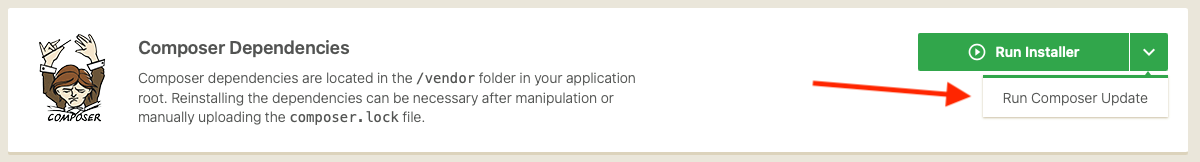
MySQL minimum requirements
Although Contao uses the Doctrine DBAL database abstraction layer, no database server types other than MySQL (or a compatible fork like MariaDB) are currently supported.
Contao has been successfully tested on MySQL servers version 5.7 / 8.0 (and equivalent MariaDB versions) with InnoDB table format.
The use of utf8 instead of the utf8mb4 character set results in a worse UTF8 support (e.g. no emojis).
If the above recommended options cannot be enabled on your server, please configure a different character set in your
config/config.yml file:
Before Contao 4.8 you can find the file under app/config/config.yml.
doctrine:
dbal:
connections:
default:
default_table_options:
charset: utf8
collate: utf8_unicode_ci
collation: utf8_unicode_ci
It is further recommended to run MySQL in “strict mode” to prevent corrupt or truncated data and to guarantee data integrity.
since 4.9 The install tool now shows a warning if the database server is not running in strict mode.
To enable it, add the following to your my.cnf or my.ini file or make sure that the
setting is adjusted accordingly:
[mysqld]
…
sql_mode="TRADITIONAL"
…
If the setting cannot be enabled on your server, please configure the connection
options in your config/config.yml file:
doctrine:
dbal:
connections:
default:
options:
# Depending on the DB driver, the option key is either 1002 (pdo_mysql) or 3 (mysqli)
1002: "SET SESSION sql_mode=(SELECT CONCAT(@@sql_mode, ',TRADITIONAL'))"
The TRADITIONAL SQL mode is a combination mode consisting of
several SQL modes like STRICT_TRANS_TABLES and STRICT_ALL_TABLES among others. The “Strict SQL Mode”
is active when either STRICT_TRANS_TABLES or STRICT_ALL_TABLES is enabled. Strict mode (specifically STRICT_TRANS_TABLES) is enabled
by default in current versions of MySQL as well as MariaDB. However, many shared hosting environments use different settings. The advantage
of strict mode is that erroneous database operations will actually cause an error instead of being silently ignored by the database server,
leading to better data integrity and security.
Web server
-
Modern hosting environments of today allow customers to access their account via an SSH terminal. This is not only a more secure connection than traditional unencrypted FTP, but also allows efficient debugging and the development of the application.
-
It is recommended to use PHP-FPM or a similar FastCGI setup for the PHP stack. Contao can perform background tasks (such as indexing the page content) without the browser waiting for the response by using
fastcgi_finish_request().
Hosting configuration
In Contao, all publicly accessible files are located in the web/ subfolder of the installation. Set the
document root of the installation via the admin panel of the hosting provider to this subfolder and set up a database
on this occasion.
Example: example.com points to the directory /www/example/web
(since 4.12 Following the Symfony standard, the public subfolder of /web has been renamed to
/public. If there is a /web directory in your installation, Contao will automatically use it instead of /public).
Therefore, a separate (sub)domain is required for each Contao installation.
since 4.13 If your installation is still using the folder /web as its public directory, explicitly set it in the composer.json
of the project in order to be prepared for future versions of contao:
{
"extra": {
"public-dir": "web"
}
}
Web server configuration
Within the configuration of your web server you will need to make sure that all requests are processed by the index.php in the public
directory, typically via URL rewriting. How to achieve this depends on the type of web server you are running. The most common ones are
Apache and NGINX:
Contao provides a default .htaccess file in the
public directory in case you are using Apache as your web server. You will need to make sure that the AllowOverride All directive for your
Directory in your VirtualHost definition is set, so that the .htaccess is actually processed by Apache. Furthermore you will need
mod_rewrite to be enabled in your Apache web server so that URLs like https://example.com/contao/install will work. If either of these
conditions are not met, only URLs like https://example.com/index.php/contao/install will work.
You will also need to enable the Options SymLinksIfOwnerMatch directive for your Directory as Contao uses symlinks.
The minimum VirtualHost configuration would look like this for example (exchange …/public for …/web in Contao 4.9 or older):
<VirtualHost *:80>
ServerName domain.tld
ServerAlias www.domain.tld
DocumentRoot /var/www/project/public
<Directory /var/www/project/public>
AllowOverride All
Require all granted
Options SymLinksIfOwnerMatch
</Directory>
</VirtualHost>
Most importantly you need to make sure that all requests not pointing to an actual file are passed along to be processed by the application
via try_files $uri /index.php$is_args$args;.
The minimum server definition could look like this for example (exchange …/public for …/web in Contao 4.9 or older):
server {
server_name domain.tld www.domain.tld;
root /var/www/project/public;
location / {
try_files $uri /index.php$is_args$args;
}
# main entry point
location ~ ^/index\.php(/|$) {
# the exact FastCGI configuration depends on your environment
fastcgi_pass unix:/var/run/php/php8.1-fpm.sock;
fastcgi_split_path_info ^(.+\.php)(/.*)$;
include fastcgi.conf;
internal;
}
# also allow preview.php and contao-manager.phar.php to be processed
location ~ ^/(preview|contao-manager\.phar)\.php(/|$) {
# the exact FastCGI configuration depends on your environment
fastcgi_pass unix:/var/run/php/php8.1-fpm.sock;
fastcgi_split_path_info ^(.+\.php)(/.*)$;
include fastcgi.conf;
}
}
Typically a complete NGINX configuration will contain more entries, e.g. in order to disable “not found logging” for special resources like
the favicon.ico or other static resources. In many cases a default NGINX configuration will also contain special handling for image
resources. It is important that you also add try_files $uri /index.php$is_args$args; to these directives, i.e. you need to make sure that
any requests to files that do not exist (yet) are processed by the application, otherwise Contao’s deferred image generation will not work.
You can also find more information about the configuration of your web server in the Symfony documentation.
Provider-specific settings
There are a few major Internet service providers that offer special settings for running Contao. Fortunately, they are only the exception to the rule. The provider-specific settings can be found in the German Contao forum. You can get optimal hosting packages for Contao from the Contao partners in the service category “Web hosting”.
Some hosting providers offer 1-click installations. However, for the best user experience, we recommend using the Contao Manager or the console.