Miscellaneous
This feature is available in Contao 5.3 and later.
Accordion
This is a nested content element.
The accordion effect allows you to create several sections, of which only one is open at a time. If one section is selected, the first one closes automatically. The model for the implementation in Contao is the package Handorgel.
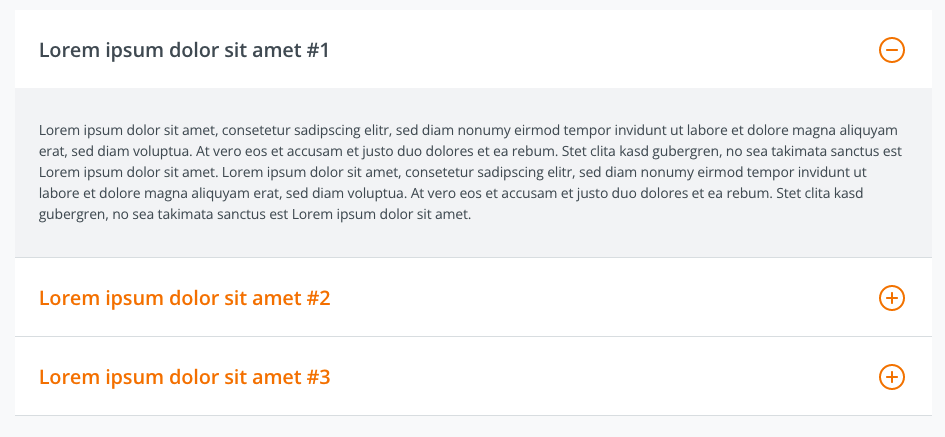
Accordion settings
Close all sections: Do not open the first section by default.
Template settings
Content element template: Here you can overwrite the content element content_element/accordion template.
HTML Output The element generates the following HTML code:
<div class="content-accordion" id="handorgel1">
<h2 class="handorgel__header" id="handorgel1-fold1-header">
<button class="handorgel__header__button" aria-controls="handorgel1-fold1-content" aria-expanded="false" aria-disabled="false">…</button>
</h2>
<div class="handorgel__content" id="handorgel1-fold1-content" role="region" aria-labelledby="handorgel1-fold1-header" style="height: 0px;">
<div class="handorgel__content__inner">
<div class="content-text">
<div class="rte">
…
</div>
</div>
</div>
</div>
<h2 class="handorgel__header" id="handorgel1-fold2-header">
<button class="handorgel__header__button" aria-controls="handorgel1-fold2-content" aria-expanded="false" aria-disabled="false">…</button>
</h2>
<div class="handorgel__content" id="handorgel1-fold2-content" role="region" aria-labelledby="handorgel1-fold2-header" style="height: 0px;">
<div class="handorgel__content__inner">
<div class="content-text">
<div class="rte">
…
</div>
</div>
</div>
</div>
</div>
Element group
This is a nested content element.
You can use element groups to group content and thus increase the overview in the back end. You can also use this element if you want to create a single child element in the content slider or accordion with multiple content elements.
Template settings
Content element template: Here you can overwrite the content element content_element/element_group template.
HTML Output The element generates the following HTML code:
<div class="content-element-group">
<div class="content-text">
<h2>…</h2>
<div class="rte">
…
</div>
</div>
<div class="content-text">
<h2>…</h2>
<div class="rte">
…
</div>
</div>
</div>
Content slider
This is a nested content element.
The content element “Content slider” is used to create a slider from various content elements. The model for the implementation in Contao is the package Swiper.
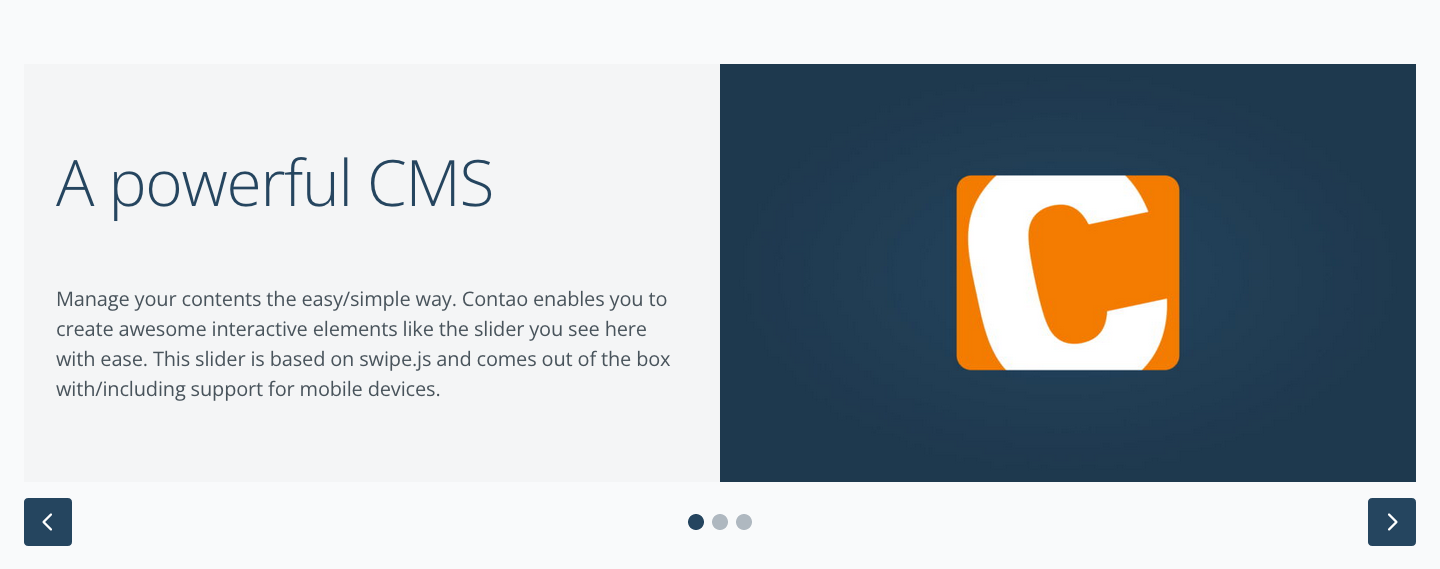
Slider settings
Sliding interval: Here you can specify the period in milliseconds between slides (1000 = 1s). 0 deactivates the automatic change.
Transition speed: Here you can determine the transition speed in milliseconds (1000 = 1s).
Slide offset: Here you can start the slider with a specific slide (the count starts at 0).
Continuous: Create a continuous slider (start from the beginning when the end is reached).
Template settings
Content element template: Here you can overwrite the content element content_element/swiper template.
HTML Output The element generates the following HTML code:
<div class="content-swiper">
<div class="swiper" data-delay="0" data-speed="300" data-offset="0" data-loop>
<div class="swiper-wrapper">
<div class="swiper-slide">
<div class="content-text">
<h2>…</h2>
<div class="rte">
…
</div>
</div>
</div>
<div class="swiper-slide">
<div class="content-text">
<h2>…</h2>
<div class="rte">
…
</div>
</div>
</div>
</div>
<button type="button" class="swiper-button-prev"></button>
<button type="button" class="swiper-button-next"></button>
<div class="swiper-pagination"></div>
</div>
</div>