File tree
This widget renders a file picker allowing to choose one or more files from the file system.
The file tree widget in the contao download element:
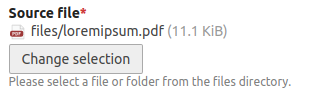
The file tree with gallery option enabled (as in the contao gallery element):
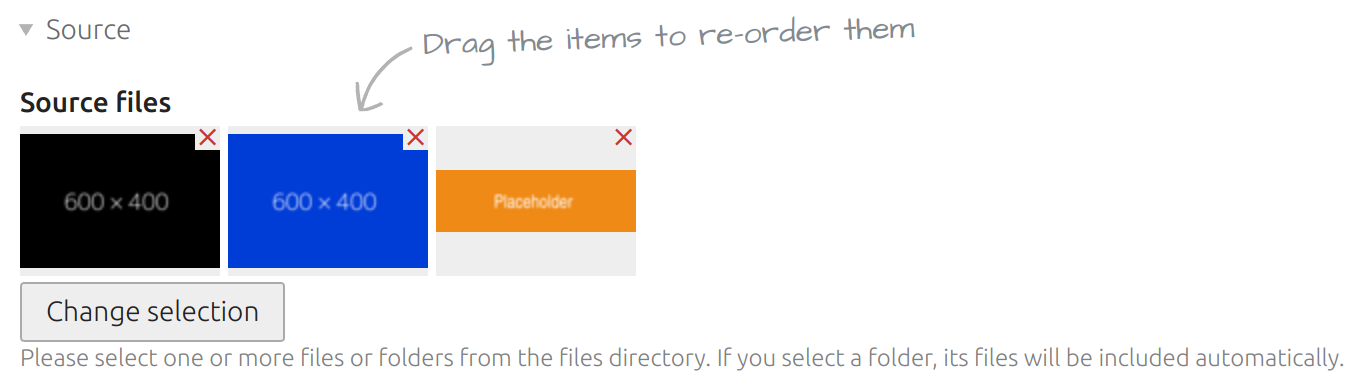
Options
This table only shows the options relevant to the core functionality of this widget. See the DCA reference for a full field reference.
| Key | Value | Description |
|---|---|---|
inputType |
fileTree (string) |
|
eval.extensions |
string |
Limits the file tree to certain file types (comma separated list). |
eval.fieldType |
checkbox/radio (string) |
checkbox allow multiple selections radio allow a single selection only |
eval.files |
bool |
If true files and folders will be shown. If false, only folders will be shown. |
eval.filesOnly |
bool |
Removes the radio buttons or checkboxes next to folders. |
eval.isGallery |
bool |
Displays selected files of a fileTree widget as an image gallery. |
eval.isSortable |
bool |
since 4.10 Enable sorting for the selected items. |
eval.multiple |
bool |
Make the input field multiple. |
eval.orderField |
string |
Using “orderField” for the page tree has been deprecated and will no longer work in Contao 5.0. Use “isSortable” instead. |
eval.path |
string |
Custom root directory for file trees. |
Examples
A single image file picker.
// ...
'singleSRC' => [
'exclude' => true,
'inputType' => 'fileTree',
'eval' => [
'filesOnly' => true,
'fieldType' => 'radio',
'extensions' => '%contao.image.valid_extensions%',
],
'sql' => [
'type' => 'binary',
'length' => 16,
'fixed' => true,
'notnull' => false,
],
],
// ...
An image gallery picker, allows picking multiple images, display them in the back end as gallery and be able to sort them.
// ...
'multiSRC' => [
'exclude' => true,
'inputType' => 'fileTree',
'eval' => [
'fieldType' => 'checkbox',
'files' => true,
'isGallery' => true,
'multiple' => true,
'extensions' => '%contao.image.valid_extensions%',
'orderField' => 'orderSRC',
],
'sql' => "blob NULL",
],
// ...
A folder picker.
// ...
'folders' => [
'inputType' => 'fileTree',
'eval' => [
'files' => false,
'fieldType' => 'checkbox',
'multiple' => true,
],
'sql' => "blob NULL",
],
// ...
Usage in Contao
The file tree widget is used very often in contao. Examples are the text, download, image and gallery elements.